Beginner

Introduction to Xllerate® – The Basics (42 min)
Class reviews the Introduction to Xllerate® Basic Training Program manual. The class covers the Xllerate® environment, program worksheets, Xllerate® Help manual, TLC functions, first steps and several exercises. (Training consists of several lessons ranging from 1 min to 5 min each).
How to Schedule an Xllerate® Program (3 min)
Want an Xllerate® program to run unattended? This class will teach you how to use Task Scheduler to run Xllerate® programs at various intervals.
Intermediate
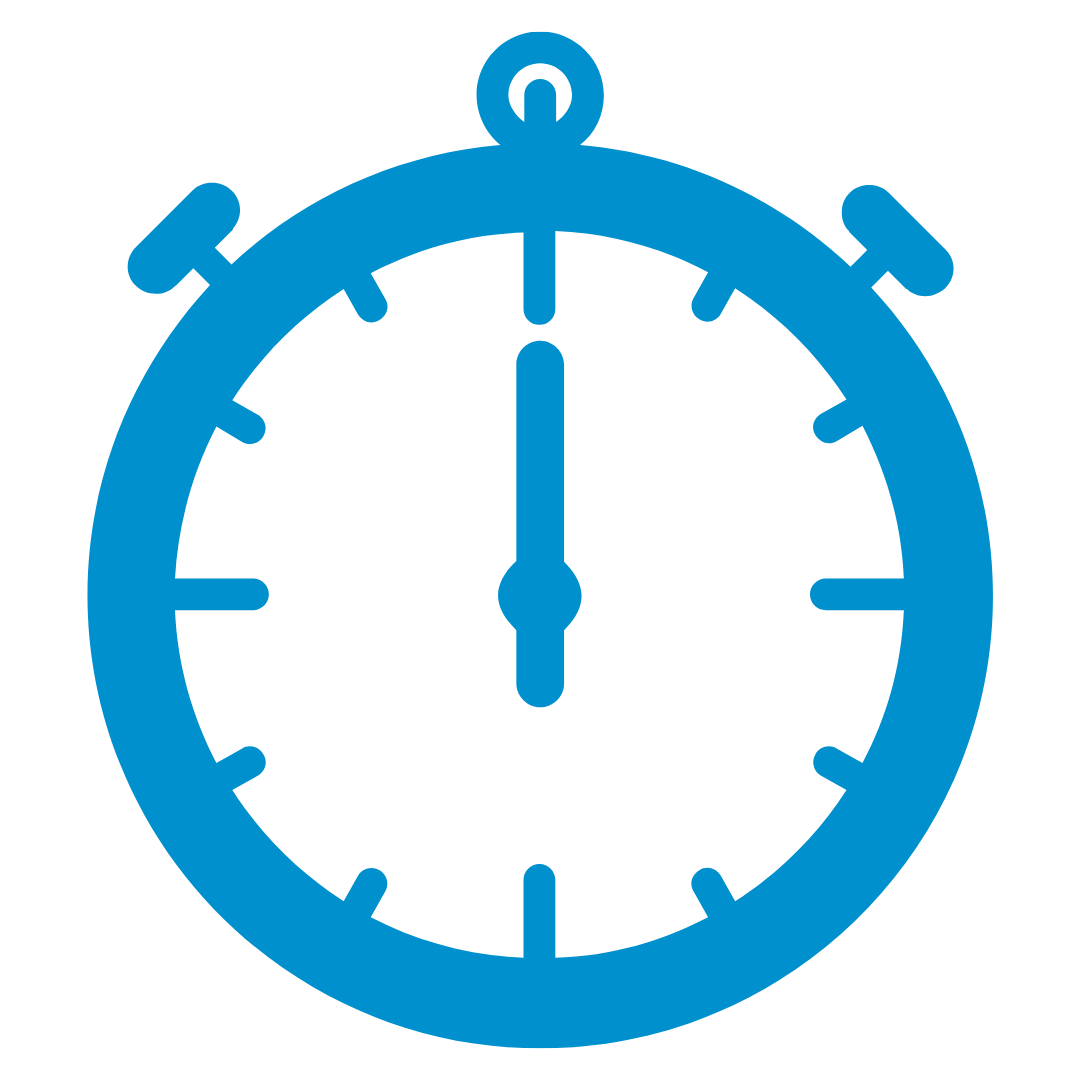
How to Use Xllerate® Memory Variables (6 min)
The Xllerate® memory variables are stored in named ranges and are available to you at runtime. This class will review how to use and the benefits of using Xllerate® memory variables.
How to Create an Xllerate® Program Loop (5 min)
Xllerate® was built to perform repetitive tasks. This may be accomplished through the use of a loop, which is a function that will allow the program to use the same code lines over and over.
How to use Formula Functions in an Xllerate® Program (34 min)
There are many Xllerate® and Excel formula functions which may make writing your programs easier. Learn about: ConvertNumberToWords, CreateDelimitedList, GetAlphaNumeric, GetFileExists, Indirect, Substitute and VLookUp. (Training consists of several lessons ranging from 4 to 6 min each).
Advanced

How to Query an External Database (7 min)
Learn how to query information from a database (like Access, MySQL®, SQL Server® & Oracle®).
Virtually any Excel task can be automated using Xllerate®.
Make repetitive tasks history.